Online Learning (OL) Related Questions
| What is the difference between Compass and the Heartwood Community (HLC)? | |||
| OL / Learn at home/ Online only | Compass | HLC | |
| Location | All of BC | Comox Valley and Nanaimo | Specific Communities in BC |
| Cost to Student | None | None | None |
| In Class Days | None | One-Two weekly | One-Two weekly |
| Resource funding | $600/student available for Sept registrations | $600/student available for Sept registrations | $600/student available for Sept registrations |
| BC curriculum/teacher | Yes | Yes | Yes |
| Space available for Sept 2020 | Yes | Wait listing students | Wait listing students |
| Both Compass and Heartwood run a blended learning program. The main difference is the home learning component. Compass follows a teacher-facilitated program, accessible through Brightspace, our online learning management system. Most HLC families follow the BC curriculum offline, and while supported and assessed by the teacher, it is facilitated by the parent or guardian of the student(s). | |||
Is Navigate NIDES a public school?
Yes. Navigate NIDES is a public school within the Comox Valley School District 71.
Are Navigate NIDES teachers BC certified?
Yes. All public school teachers are required to hold a current teaching certificate issued by the BC Ministry of Education.
What is the difference between OL (enrolled) and Homeschooling (registered)?
Read More Here: Distributed Learning vs. Homeschooling
What is the difference between Compass and the Heartwood Learning Community (HLC)?
Both Compass and Heartwood run a blended learning program.
The main difference is the home learning component. Compass follows a teacher-facilitated program, accessible through Brightspace, our online learning management system. Most HLC families follow the BC curriculum offline, and while supported and assessed by the teacher, it is facilitated by the parent or guardian of the student(s).
What does the program look like for Primary Students? Intermediate?
More information here: Program Descriptions
Does NIDES have French Immersion?
While we do not have a full-time French Immersion program, we offer a second languages curriculum from Grades 5-12.
Does the full-time home learning option still involve teacher support?
Yes,as long as the student remains registered and active as a full-time distributed learner.
What does it cost to join the school?
There is no cost associated with registration and enrollment in either Compass or HLC programs.
Do we have to leave our current school to register with NIDES?
K-9 students in our full time program can only be registered in one school. Other students may be cross-enrolled (attending two schools at the same time).
What is the latest I can register?
Registration is accepted year round, and enrollment is offered as space is available.
I have registered my child – what happens next?
You should receive a confirmation email if the registration is successfully received. Once a place in the program is available, your child’s teacher will reach out to arrange a meeting to discuss next steps, including development of a student learning plan (SLP) for the school year.
What do I need to get started?
Upon confirmation of enrollment, students will need general school supplies and a supportive home learning environment (a place to learn within the home). In addition, access to a computer and internet is strongly recommended.
What resources are provided?
Students registered in the blended learning program will have access to face-to-face learning opportunities, including field trips. All registered and active full-time students will have access to up to $600.00 of student learning resource funds (SLRF) to enhance their home learning experience.
My child has special needs. What support can they receive with OL?
For our Learn at Home and Compass Programs our ability to provide support for students with special needs is dependent on location, student needs and availability of resources. Please contact the school to get more information.
What happens if we change our mind and want to go back to our neighbourhood school?
You will have to re-register at your child(ren)’s neighbourhood school and de-register with Navigate NIDES. Your child’s files will then be transferred. If a student leaves prior to February 15, any utilized SLRF funding over 50% will need to be reimbursed to the school.
If I can round up 8 kids, can I start my own school and you will provide a teacher?
Eight is a great start, however, it is important to remember that a teacher, if the program is approved, will only be able to teach one day per week. This means the available face-to-face time is one half-day, with the other half-day allocated to supporting the home-learning component. The parent or guardian will be responsible for the majority of the home learning. Most programs wait until there are at least 12 students.
In addition, all potential programs go through a carefully considered planning process in consultation with our HLC vice principal before moving forward.
Technology / Registration Related Questions
| Frequently Asked Questions | Suggestions / Answers |
|---|---|
| How can I convert images to a PDF? | See this page |
| “My computer/tablet/smart phone is not working” | If you are having trouble with your personal computer or device, we most likely will not be able to help. Contact the vendor of your device, a local tech company, or a techie friend, for help. |
| “I need to write a test” | Contact your teacher for information on testing, as it varies course to course. See our Staff Directory |
| “I chose the wrong course on my registration form” | Due to government regulations, you will need to do another registration form to change the course you have registered for. In the “Questions/Comments” section at the bottom of the new registration form, please indicate that your previous registration form was incorrect so it can be canceled. |
| “I have a specific question about a course” | Contact the teacher of the course directly for any course-based questions. If you don’t have your teacher’s contact information, you can find it here: See our Staff Directory |
| “My Math course is not working properly” | If you are having an issue with a Math course, your browser may be the problem. We recommend using Firefox or Chrome, preferably Firefox. Please note, the Math courses do not work well in Safari |
| “I switched browsers and my Math course is still not working.” | Contact the teacher of the course directly for any course-based questions. If you don’t have your teacher’s contact information, you can find it here: See our Staff Directory |
| “I took photos of my Math/Science assignment, but I am not able to submit them” | The Math and Science courses do not accept photos of assignments. Here is information on how to turn your images into a PDF |
| “I got into my course but I don’t know what to do next. “ | Contact your teacher for help getting started. If you need specific information on how to use Brightspace, such as how to submit an assignment, do a quiz or contribute to a discussion, look for the Help button on the left hand navigation bar when you are logged into Brightspace. |
| “I don’t have Word/the proper software/proper device for completing the course” | There are certain program and device requirements for completing our courses. This is the nature of online learning. We may be able to help you to some extent, but are unable to offer solutions such as emailing you the entire course, changing the format of the course, or accepting alternate file types. Please contact the teacher of the course for more information on what is required to complete it. See our Staff Directory |
| “I need a file to complete my First Assignment” | Your First Assignment came in a zip folder. All of the files needed are in the folder. Not sure how to open a zip folder? Click here. |
| “How do I unzip a file” | Click here. |
| I don’t have Word on my computer – how am I supposed to complete the First Assignment? | There are a number of free alternatives to Word – Google Docs and Microsoft Office online are two of them. Once you are fully enrolled with our school, you will be given access to Office 365 for free, which is an online version of Office so you will have Word and PowerPoint and a bunch of other useful programs as well. |
If you are not seeing the answer to your problem above, contact navigate.support@sd71.bc.ca for help! For faster service, please include your name and specific details about the nature of the help you need.